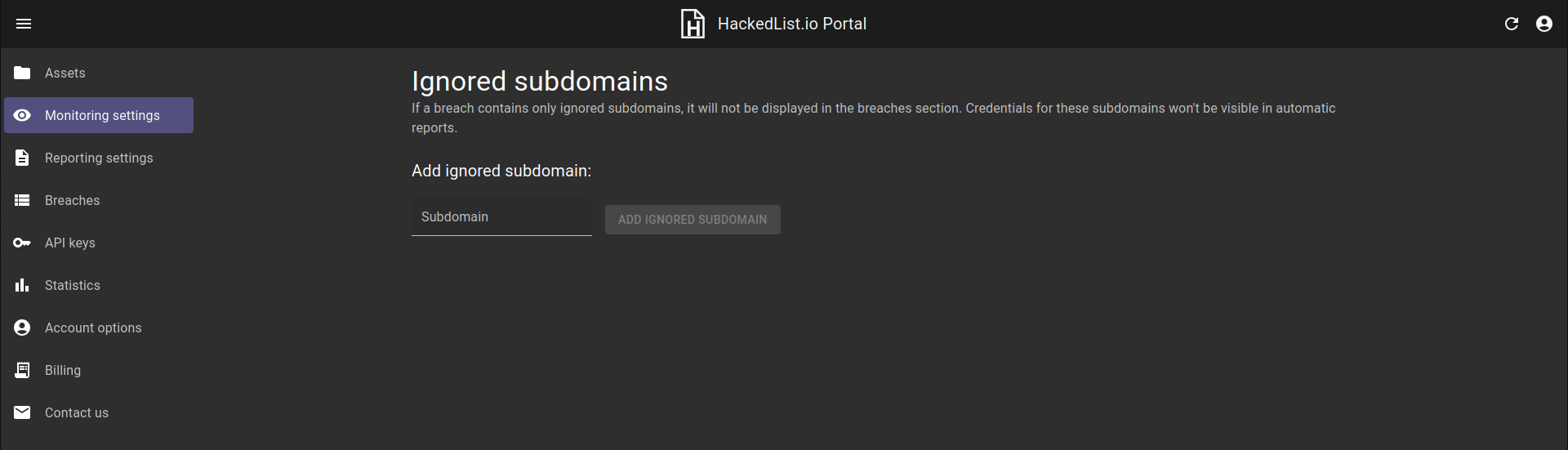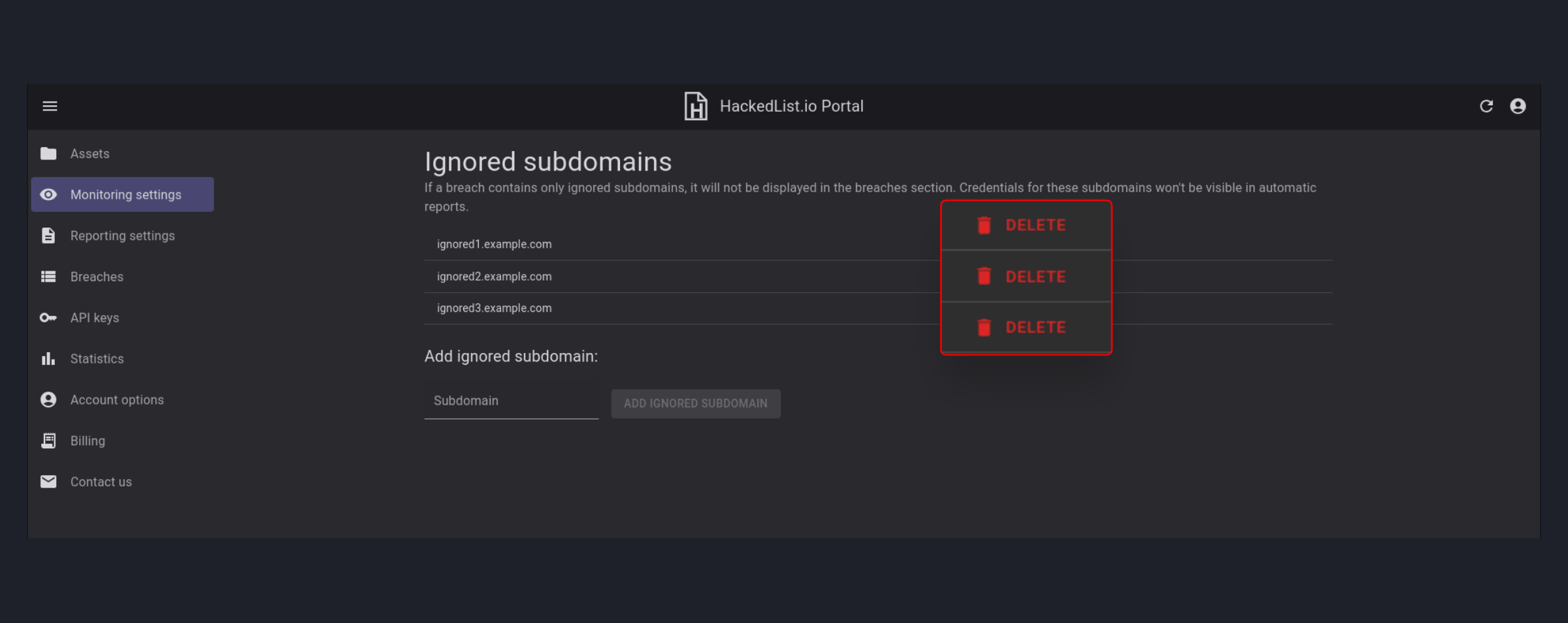Monitoring settings
Monitoring settings page provides you with options to customize the results you wish to receive in the Breaches section and in automatic PDF reports (if you choose to receive them in the Reporting settings).
Currently you can setup Ignored subdomains. Results, that include only credentials for ignored subdomains, won't be shown in the Breaches section and won't be included in automatic PDF reports.
To add new ignored subdomain, just enter it's full name and click Add ignored subdomain. If you wish to revert these settings later, you can delete the ignored subdomain using the Delete button and results that include it will be shown again.